A comprehensive explanation of 12 features play store console
A comprehensive explanation of 12 features play store console
A comprehensive explanation of 12 features play store console
What is play store console
The Google Play Console, often referred to as the Play Store Console, is a web-based platform provided by Google for developers to publish, manage, and distribute their Android applications (apps) on the Google Play Store. It serves as a hub for app developers and publishers to access various tools and resources related to app development, deployment, and management. Here are some key features and functions of the Google Play Console:
App Publishing: Developers use the Play Console to upload their Android apps, games, and other digital content to the Google Play Store. They can provide details about their apps, including descriptions, screenshots, and promotional graphics.
App Management: Developers can manage their apps’ listings, including updating app descriptions, adding new versions of the app, and controlling which devices the app is available for.
User Feedback: The Play Console provides tools to monitor user reviews and ratings for your apps and respond to user feedback. This helps developers understand user concerns and improve their apps.
Analytics: Google Play Console offers insights into app performance, including download and installation statistics, user engagement, crash reports, and revenue data. Developers can use this data to make informed decisions about app improvements.
Distribution Controls: Developers can customize the distribution of their apps by specifying the countries where they want their apps to be available, setting pricing, and managing in-app purchases.
Monetization: The Play Console allows developers to manage in-app purchases, subscriptions, and ad monetization for their apps, helping them generate revenue.
Security: Developers can review security information and monitor the status of their apps’ compliance with Google Play’s policies and guidelines.
Updates and Testing: Developers can roll out updates to their apps, including beta versions, and use the Play Console to test and gather feedback from a select group of users before a full release.
Developer Resources: Google Play Console provides documentation and resources to help developers understand best practices, policies, and guidelines for app development and publishing.
A comprehensive explanation of 12 features play store console
The Google Play Console, also known as the Play Store Console, offers various features and tools to help app developers and publishers manage their Android apps and games on the Google Play Store. Here are some of the key features of the Google Play Console:
App Publishing:
Upload new Android apps and games to the Google Play Store.
Provide detailed information about the app, including its title, description, screenshots, and promotional graphics.
Set up app pricing and distribution details.
App Management:
Update existing app listings with new versions of your app.
Manage app listings, including descriptions, screenshots, and videos.
Control which devices and regions your app is available to.
User Feedback:
Monitor and respond to user reviews and ratings for your apps.
Address user feedback and improve your app based on user comments.
Analytics:
Access app performance data, including download and installation statistics.
View user engagement metrics and retention rates.
Examine crash reports to identify and resolve issues.
Revenue and Monetization:
Manage in-app purchases and subscriptions.
Set up and control ad monetization options for your apps.
View revenue and financial data related to your apps.
Distribution Controls:
Choose the countries and regions where your app is available.
Set pricing and manage in-app products and subscriptions.
Define content ratings and age restrictions.
Beta Testing and Staged Rollouts:
Conduct alpha and beta tests of your apps before a full release.
Gradually roll out app updates to a subset of users for testing and feedback.
Security and Compliance:
Review security information and ensure compliance with Google Play policies.
Access guidance on securing your apps and user data.
Developer Resources:
Access documentation, best practices, and guidelines for app development and publishing.
Stay informed about changes in Google Play policies and platform updates.
App Promotion and Marketing:
Use the Console to set up and track advertising campaigns for your apps.
Access promotional tools and resources to improve app visibility and discoverability.
Permissions and Access Control:
Assign roles and permissions to team members and collaborators working on the app.
Control access to sensitive app information and actions.
App Releases:
Manage different versions of your app, including production releases, alpha, beta, and internal test versions.
Is play store console different from google play console
I apologize for any confusion in my previous responses. The terms “Play Store Console” and “Google Play Console” are often used interchangeably, but the correct term is “Google Play Console.” They refer to the same platform.
Google Play Console is the web-based platform provided by Google for Android app developers and publishers to manage and publish their apps on the Google Play Store. It offers various features and tools, as mentioned in the previous responses, to help developers throughout the app development lifecycle. So, when you see references to the “Play Store Console,” it’s essentially the same as the “Google Play Console.” The official and accurate name for this platform is “Google Play Console.”
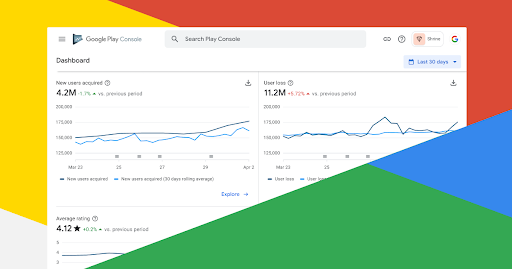
Create a play console account
I’m sorry for any confusion, but I cannot create a Google Play Console account for you, as it requires personal information and is a process that needs to be done by the account holder. However, I can guide you through the general steps to create a Google Play Console account:
Google Account: If you don’t already have one, you’ll need a Google Account. You can create one at accounts.google.com.
Visit Google Play Console: Go to the Google Play Console website at https://play.google.com/apps/publish/.
Sign In: Click the “Sign In” button in the upper right corner.
Log In: Sign in with your Google Account.
Agree to Terms: Read and accept the Google Play Developer distribution agreement and pay the one-time registration fee (if required, which varies by location).
Complete Your Developer Profile: You will be prompted to complete your developer profile, which includes information like your developer name, contact information, and your payment details for receiving earnings from your apps.
Set Up Your Developer Account: This includes providing additional information such as your physical address, tax details, and payment method.
Pay Registration Fee: If applicable, you’ll need to pay a one-time registration fee, which can vary by location.
Submit Your Account: Once you’ve completed all the required information and paid any necessary fees, submit your account for review. It may take some time for your account to be reviewed and approved.
Access the Console: After your account is approved, you can log in to the Google Play Console and start managing your apps.
What are the services provided by play services
Google Play Services is a background service that runs on Android devices to provide various functionalities and features for both users and developers. It’s a fundamental part of the Android operating system, and it offers a wide range of services and APIs to enhance the user experience and simplify app development. Some of the key services and features provided by Google Play Services include:
Location Services: Google Play Services offers APIs for accessing device location, geofencing, and activity recognition. This is used by apps for GPS-based services, maps, and location-aware features.
Google Sign-In: Developers can integrate Google Sign-In to allow users to log in to their apps using their Google accounts. This simplifies the sign-in process and provides a secure way to authenticate users.
Google Maps: Google Play Services provides APIs for embedding Google Maps into Android apps, allowing developers to create location-based apps with mapping and navigation features.
Push Notifications: Google Cloud Messaging (GCM, now replaced by Firebase Cloud Messaging) is part of Google Play Services, which enables apps to send push notifications to users’ devices.
In-App Billing: Developers can use in-app billing APIs to enable in-app purchases and subscriptions within their apps, facilitating revenue generation.
Google Fit: Google Play Services offers fitness and health-related APIs for tracking physical activities, health data, and integrating with wearable devices.
AdMob: AdMob, Google’s mobile advertising platform, is integrated with Google Play Services, allowing developers to monetize their apps by displaying ads.
Google Play Games: It provides services for building and managing gaming features such as achievements, leaderboards, and multiplayer game services.
Nearby Connections: Developers can use this to enable peer-to-peer communication and interactions between nearby devices.
Smart Lock: Google Play Services can help manage passwords and credentials, allowing users to save and autofill login information in apps.
App Invites: This feature allows users to invite friends to install and use an app, helping with app discoverability.
Google Drive API: Apps can access and store data in Google Drive using this API, making it easier to sync data across devices.
SafetyNet API: It helps protect apps against security threats by verifying device integrity and assessing potential risks.
Authentication Services: Google Play Services offer various authentication methods, including Smart Lock, for a more seamless user experience when logging into apps.
Dynamic Delivery: This feature allows apps to deliver different resources and features to users based on their device’s capabilities and configurations.
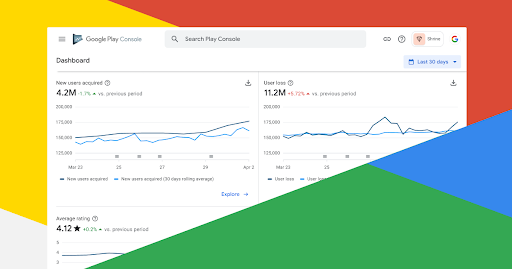
Is there an alternative to google console play
Google Play Console is the primary platform for publishing and managing Android apps on the Google Play Store, and there isn’t a direct alternative for managing the distribution of Android apps through the official Google Play Store. However, there are alternative app stores and distribution methods for Android apps. Here are a few options:
Amazon Appstore: Amazon has its own app store for Android devices. You can submit your Android apps to the Amazon Appstore to reach a different audience. While it’s not as large as the Google Play Store, it offers an alternative distribution channel.
Samsung Galaxy Store: If you are targeting Samsung devices, the Samsung Galaxy Store is an alternative app store. You can submit your apps to this store to reach Samsung device users.
Third-Party App Stores: There are numerous third-party app stores available, such as Aptoide, GetJar, and SlideME. These platforms offer alternatives to the Google Play Store but typically have smaller user bases and may require different app submission processes.
Sideloading: This is the process of installing Android apps from sources other than an official app store. Users can sideload apps by enabling the “Unknown Sources” option in their device settings and manually installing APK files. However, this method is less secure and not recommended for general app distribution.
Enterprise Distribution: If you’re distributing apps within an organization or to a specific group of users, you can use enterprise distribution methods, such as Mobile Device Management (MDM) solutions or creating a private app store.
What is google play dev
Google Play Dev” typically refers to Google Play Developer, which is a program that allows individuals and organizations to publish and manage Android apps and games on the Google Play Store. Google Play Developer accounts are used by developers to create, upload, and maintain their applications in the official Android app marketplace.
Here are some key aspects of the Google Play Developer program:
App Publishing: Developers can use Google Play Developer accounts to publish their Android applications and games on the Google Play Store, making them available to a wide audience of Android device users.
App Management: The platform provides tools for managing app listings, including updating app descriptions, screenshots, and app versions. Developers can also control which devices and regions their apps are available in.
User Feedback: Developers can monitor and respond to user reviews and ratings for their apps, allowing them to engage with users and address concerns or issues.
Analytics: Google Play Developer accounts provide access to valuable app performance data, including download and installation statistics, user engagement metrics, crash reports, and revenue data.
Monetization: Developers can use Google Play Developer accounts to manage in-app purchases, subscriptions, and ad monetization for their apps, helping them generate revenue.
Security and Compliance: Developers can review security information and ensure their apps comply with Google Play policies and guidelines.
Updates and Testing: Google Play Developer accounts allow developers to roll out updates to their apps, including alpha and beta versions, and gather feedback from select groups of users before a full release.
